When you get a new Kia Optima, one of the most important features you should take advantage of is the Bluetooth pairing. Using Bluetooth allows you to make and receive calls hands-free, which is a much safer option than using your handset. It’s quick and easy to pair your iPhone 6 with your Kia Optima.
Pairing Your Phone
When you’re getting ready to pair your phone to your car, make sure your phone is charged and turned on. You must also be connected to your service provider. Your car must also be running or have the ignition in the ACC position. Keep the car in Park while pairing your device. Since any prompts come through the car’s sound system, it is also a good idea to have the radio volume turned up.
- While you are in your car, turn on your phone. From the iPhone 6 home screen, select Settings. Choose Bluetooth.
- You will see a toggle for Bluetooth. If Bluetooth is currently turned off, the slider will be to the left and the bar will be gray. Slide the toggle to the right, which turns the bar green. This shows that Bluetooth is turned on.
- Select Phone on your Optima’s display screen.
- Select Settings; then choose Pairings.
- Select Add to.
- Once the Bluetooth has been turned on in the car and your phone, they will search for each other. Under the Bluetooth settings on your phone, you will see your car’s name. Select this.
- There will be a code on both the car’s display and your phone. Make sure these match. Accept the connection on your phone.
When your iPhone 6 and Kia Optima are paired, you will be able to make and receive calls easily. The car uses voice recognition technology, so you can easily make calls without ever picking up your phone. There are also phone controls on your steering wheel, allowing you to take calls, hang up, and more.
Available Hands-free Options
Depending on the Optima model you choose, you may be able to do more than simply make calls. Some models allow for audio streaming from your phone. This lets you listen to any music on your phone through your car’s speaker system.
When connected, your car’s display system has access to your phone call history, your phone book, and the option for multiple call handling.
You can connect multiple devices to your Optima. This allows you to ensure that no matter who is in the car or who is driving, hands-free calling is available. The first phone paired with the car is given priority, unless you change this in the car’s phone pairing settings.
Setting up the Bluetooth connection between your car and your phone is an important safety feature. You are able to stay focused on the road even when you have to take a call. Many states no longer allow you to take calls while you are driving unless you are using a hands-free option. Pair your phone and car as soon as possible.
Bring your car into Superior Kia of Orangeburg to let us serve all your car needs.
Image by Pedro Isaac Piedra Apolo via No Copyright
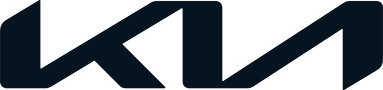





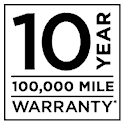 Warranties include 10-year/100,000-mile powertrain and 5-year/60,000-mile basic. All warranties and roadside assistance are limited. See retailer for warranty details.
Warranties include 10-year/100,000-mile powertrain and 5-year/60,000-mile basic. All warranties and roadside assistance are limited. See retailer for warranty details.